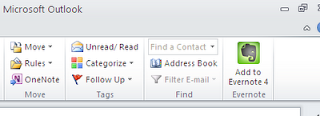I just recently posted an article with Free Computer Training Resources and another one with a Collection of free training resources for Windows, Office, Google Apps, and more as I've been collecting resources for our staff, faculty, and students.
I just found another great resource on Microsoft Office. We are transitioning from Office 2003 to Office 2010 and, as many of you know, there are major menu changes in terms of where commands are located.
Microsoft has a great site that has tutorials and interactive guides to find where the commands are in Office 2010 products. It is easy to use and the interactive guide walks you through finding specific commands.
One caveat - it uses Silverlight so you have to use Internet Explorer to access the interactive guides.
This is a great resource to share with anyone learning Office 2010.